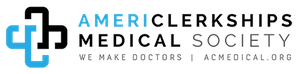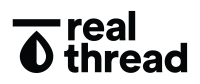Subscription services like content streaming apps, news websites, and even meal kit boxes have experienced significant growth in recent years. And unlike most businesses, the pandemic might have even given the business model a boost.
The prolific success of subscription services like Netflix, Hulu, and Amazon Prime clearly shows that the model is here to stay. From predictable income to personalization and customer engagement, the benefits of adopting this model are just too difficult to pass up.
If you’re interested in starting or maybe in the process of improving your subscription business model, one of the most crucial steps is to find a payment partner that would allow for a seamless transition to recurring payment. Finding the right one can potentially spell the difference between your business’ success or failure.
What is a Recurring Payment?
One of the backbones of the subscription services is the recurring payment agreement between the merchant and its consumers. This agreement entails the consumers allowing merchants to pull funds from their accounts at regular intervals in exchange for goods and services rendered. Typically, the agreement lasts until a predetermined expiry date or until the consumer retracts their permission.
Kulturra’s Payment Center offers a payment application with seamless implementation of recurring payments that businesses can quickly and easily deploy. The feature lets businesses automatically generate invoices and process recurring payments.
The Benefits of Implementing Kulturra’s Recurring Payments Feature
If you’re thinking of getting into a subscription service business, Kulturra’s Payment Center should be an excellent choice as an invoicing and payment processing partner.
Payment Center does not only have a wide variety of available payment methods, it also has a recurring payment feature that can help your subscription business succeed.
Reduce Late Payments and Collection Time
Late payments are not easy to deal with. It can affect both your business’ income and your customer relationships. Recurring payments can help in preventing late payments as it automatically sends your consumers an invoice promptly giving them enough time to pay.
Payment Center’s Recurring Payment feature is even better for customers who choose to pay using credit cards. The feature allows them to pay seamlessly by entering their card details once and automatically pay in the subsequent billing cycle without having to do anything else.
Payment Center even automates payment receipt issuance via email. In case there are issues with payment processing such as a failed transaction, the app also automatically sends a notification to your customer about the error. In which case, customers can either fix the issue with their bank or use a new credit card for the transaction.
The app also allows businesses to automatically retry failed payments on a customizable time frame. Or, you can simply send reminders to your customers about their outstanding balance.
These benefits provide a two-fold benefit to both your business and your consumers. Other than helping reduce late payments and improving collection time for you, it also helps consumers engage with your business easily and seamlessly.
Minimize Effort
Recurring payments should also help cut on time spent on performing administrative tasks. For one thing, inputting credit card details each billing cycle on a manual payment system can easily add up to quite a lot of productive man-hours.
Manual invoicing is a tedious process as well. A simple input error can cause some serious damage for both you and your customers.
With recurring payments, all you need to do is establish a payment plan once and you can let the software do its job for future billing cycles. You only have to intercede if changes need to be made to the original plan. It’s an effortless process that can help you focus on your core business.
Improve Customer Relationships
Speaking of improving your core business, one of the best benefits of having the time to improve it is that it significantly enhances customer relationships as well. It helps you focus on providing a better service or product which your customers can appreciate.
Furthermore, automated recurring payments can also help you focus on customer service tasks. So, if problems do come up, you can easily help your consumers through it instead of having to tend to invoice and payment processing tasks.
Secured Transaction Within Salesforce
Payment Center has tokenization enabled. With this feature, Payment Center doesn’t store actual credit card details. This prevents potential hackers from obtaining their customer’s details even during data leaks.
Additionally, as an AppExchange app, Payment Center has an added layer of Salesforce’s Enhanced Transaction Security making sure payments are secure. This means transactions made through Payment Center have real-time monitoring, threat detection, keys and certificates management, and a whole lot more.
Why Get Kulturra’s Payment Center for Your Subscription Business?
The subscription business model has proven to be a particularly profitable venture to explore. However, it’s only going to be a successful endeavor if it’s done with the right payment partner such as Payment Center.
With Kulturra’s leading financial app, you’re sure to experience a reduced late payment and collection time, less administrative work, and improved customer relationships, all while having Salesforce’s Enhanced Transaction Security features.